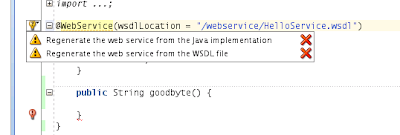A question that comes up now and then is how to generate a WSDL with the Schema in-line rather than as a separate file. This is required for certain mobile platforms and in particular Siebel Tools. This feature wasn't added to the JAX-WS RI until version 2.2.1 which is ahead of the version use in JDeveloper. It is possible to get some integration using the external tools command to make use of a later version of this tool in JDeveloper.
To get this to work you first need to download JAX-WS RI 2.2.1 or later. The configuration is similar to what we have used previously on this blog with a few specific modifications.
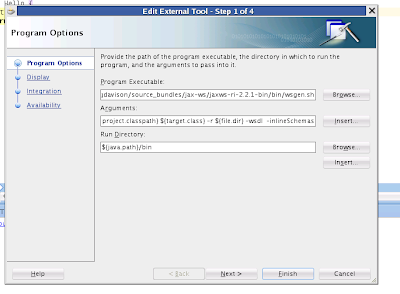
The program executable is simply the location of the wsgen.sh or wsget.bat file that comes with the RI download. The second line is more complicated:
-Xendorsed -d ${project.outputdirectory} -s ${project.outputdirectory} -cp ${project.outputdirectory};${project.classpath} ${target.class} -r ${file.dir} -wsdl -inlineSchemas
Reading left to right we are: making sure we used the endorsed property to use the updated API; specifying the project classes directory for any output; specifying the project classpath; the class name from the current selection; where the wsdl file should be written out, the same one as the java file; and finally that we want to generate a wsdl and that it should be inline.
In the rest of the wizard you are likely to want to configure the tool to appear in the navigator and only appear for java source files. All pretty vanilla stuff. Once this is configured you should have a menu item you can invoke from the JDeveloper UI. After you invoke this action if you didn't check re-load external tools in the wizard you need to press the refresh button to see any changes.
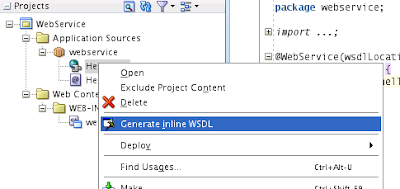
There is one remaining manual step and that is to associate the wsdl with the source file, to do this you simply need to update the wsdlLocation attribute:
package webservice;
import javax.jws.WebService;
@WebService(wsdlLocation = "/webservice/HelloService.wsdl")
public class Hello {
public String hello(String name) {
return "";
}
}
This will now deploy with the new compact all in one wsdl document. JDeveloper will notice you have a file and tell you if the files get out of sync; but you will of course need to use your external tool command otherwise you will loose your in-line schema.